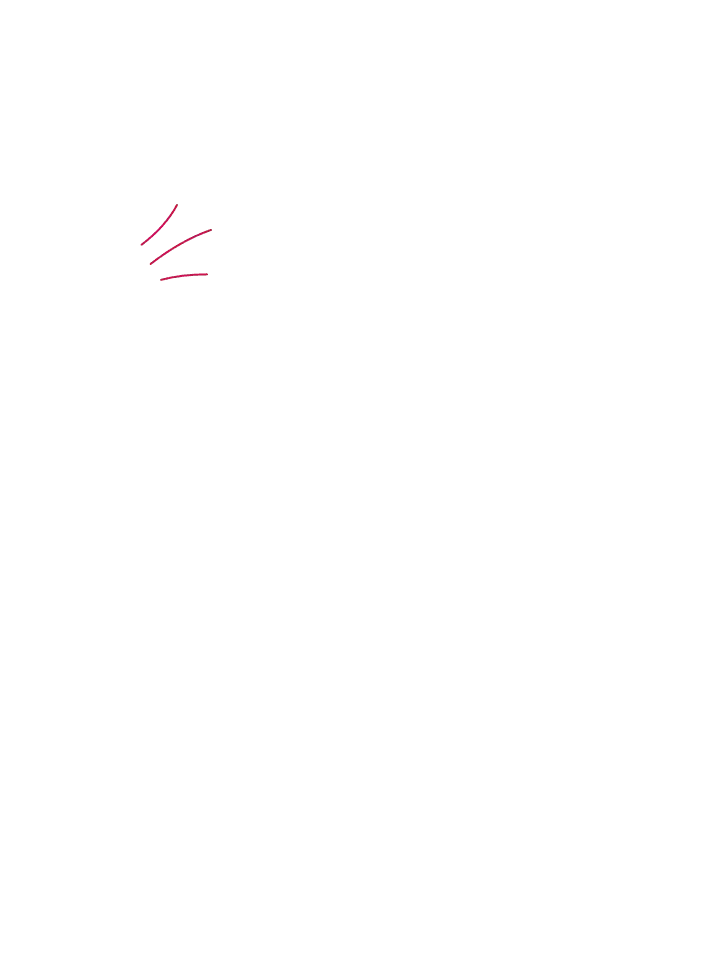Social Web Call Software: A Blessing or a Curse?
08 April, 2020The COVID-19 lockdown has completely changed day-to-day life in the UK; we can’t go out, visit family or travel for any unnecessary means.
We humans are innately social animals, which has posed a question for many - how can I see my friends, or speak to my family? Well, the answer has been around for a while, though it has not been very popular until recently.
What is Social Web Calling?
Web call software is nothing new. Organisations have used video conferencing as a way of conducting meetings across long distances for decades, but it never really made the leap into everyday life. After all, if you wanted to see your friends, you could just go and see them, right?
Today, with the rise of social distancing, many of us are taking to social web call software such as Zoom and apps like House Party to stay in touch with our loved ones, chatting, drinking, laughing and, in some cases, quizzing.
These apps allow us to connect with friends and family in group video calls to recreate the social interactions we’re sincerely missing.
Interestingly, video conferencing really doesn’t work if everyone shouts over each other, so you might find yourself having the most civil conversations you’ve ever had with your friends!
Unsecure Interactions
As with any form of social media, there is a dark side to web conferencing software. For example, conversations on these apps are often unprotected, potentially exposing vulnerable adults and children to malicious individuals, which is something that parents should be particularly wary of.
On top of this, the security surrounding these apps is lax to say the least. Just this week, Prime Minister Boris Johnson shared a screenshot of a cabinet meeting taking place over a Zoom video conference.
Number 10 was quickly scrutinised for firstly posting the ID for the chat, which was, fortunately, password protected, and secondly for using Zoom, an app that has previously found itself in the information security firing line.
Zoom advertises end-to-end encryption as a key feature, but have recently been forced to admit that this is not the case, meaning that users’ conversations are not as secure as they are led to believe. This makes Number 10’s use of Zoom all the more worrying.
How to Practise Secure Social Web Calling
Video conferencing solutions often do not prioritise security, or make it an optional feature. This is because security measures often need updating and improving, and so they do not use end-to-end encryption by default in order to preserve quality, which can sometimes reduce the quality of the video stream.
Below are a set of top tips that will ensure your video conferencing remains safe and secure:
- Use a video conferencing system that is end-to-end encrypted, so that only the participants on the call have the ability to access it and it cannot be made available to third parties.
- Do not presume that your video conferencing system has the option of encryption enabled. Check in the settings to ensure that this has been turned on.
- Use a software that supports single sign-on (SSO), as it reduces the risk of your credentials being stolen or compromised.
- Check your environment to ensure that your video stream does not contain sensitive information.
Is your workforce struggling to adapt to the new working environment? With cyber security attacks at alarmingly high levels, now isn’t the time to drop your guard. Discover how our innovative and engaging cyber security awareness courses are ideal for your organisation today, book a web demonstration or get in touch to find out more.
Ready to build your cybersecurity culture?
Whether you’re looking for complete culture change, phishing simulations or compliance training, we have solutions that are tailor-made to fit for your organisation.