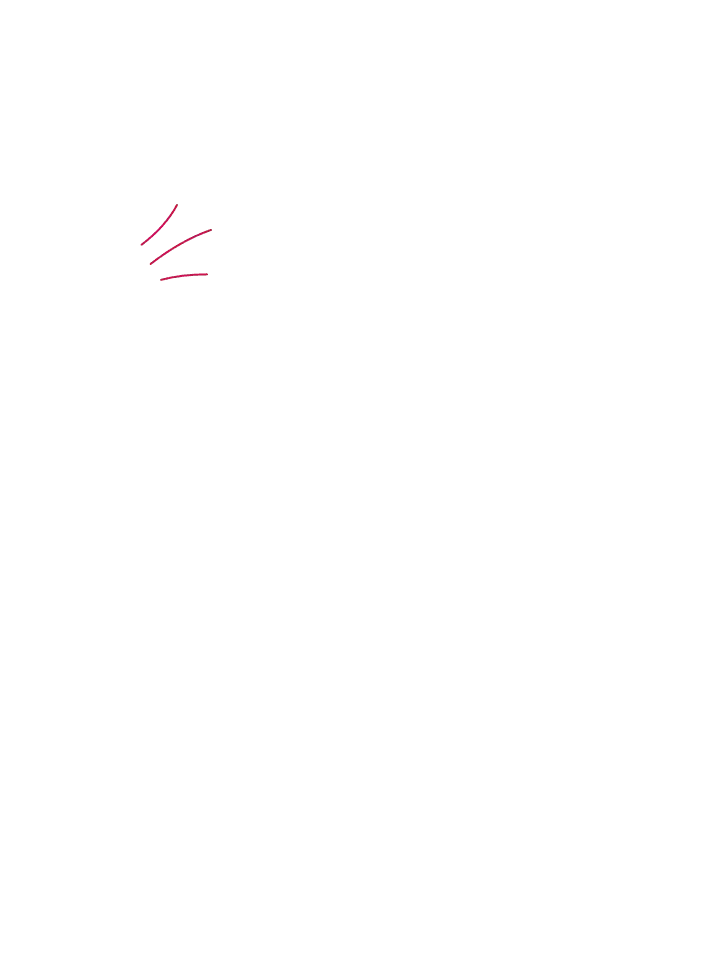What is a keylogger? Everything you need to know
29 November, 2023Spotting online threats can be challenging, especially when some of these threats, like keyloggers, are practically invisible!
Keylogger malware operates in the shadows like a silent spy, recording every keystroke on your system without your knowledge.
This blog is here to guide you through what keylogging involves and provide you with tips to keep your data safe.
What is a keylogger, and how does it work?
Keyloggers are a type of malicious software that comes in both hardware and software forms and are designed to record your keystrokes.
They intercept signals from your keyboard, recording every keystroke you make to capture a range of data from emails and login credentials to personal messages and sensitive financial information.
They operate discreetly in the background, transmitting your data to a third party.
Some sophisticated keyloggers can take screenshots each time you click your mouse. This allows them to capture multiple screenshots of your password even when entered through drop-down boxes.
Software keyloggers are often installed through malware, functioning by intercepting and logging keystrokes within your operating system.
Hardware keyloggers are physical devices placed between the keyboard and computer, sometimes disguised as infected USB devices. They record keystrokes without leaving a digital trace.
How do keyloggers spread?
Historically, keyloggers were physical devices which were inserted between your keyboard and your computer, recording the data which passed between.
Today, however, most keyloggers are of the software variety, coming in the form of trojans or viruses, which hide on your PC and scoop data to broadcast back. But how do these software keyloggers spread?
- Email attachments: They come hidden in emails as files. When opened, these files install keyloggers on your system.
- Website scripts: Outdated website scripts can unknowingly install keyloggers when you visit compromised websites.
- SMS messages: Clicking links in text messages can lead to keylogger installations on mobile devices.
Can you have a keylogger on a phone?
Keyloggers can also silently embed themselves into mobile phones, monitoring your activity without your knowledge.
By accessing your SMS history, phone logs, contacts, and stored images, this type of malware poses a severe threat by compromising both personal and work-related information.
How do you know if you’ve been infected with a keylogger?
Detecting a keylogger's presence can be challenging due to its covert operations. However, here are a few signs that might indicate their presence in your system:
- Unusual computer behaviour: If your computer unexpectedly slows down while running specific programs or applications.
- Control issues: If your mouse occasionally disappears or if there's a noticeable lag in text appearing after typing.
- Antivirus system scan: Some antivirus software can detect a keylogger's signature during a system scan.
- Unexplained online activity: If you notice unfamiliar or unauthorised activity on your online accounts, such as unrecognised login attempts or changes in settings without your knowledge.
Are keyloggers legal?
Are keyloggers legal? Well, it all depends on their purpose.
Within businesses, employers may use keyloggers legally to monitor employee activities and computer usage within the framework of applicable laws and regulations.
This monitoring might be used for security reasons, productivity assessment, or to ensure compliance with company policies.
However, using keyloggers to access someone's personal information without consent is illegal and unethical.
The legality of keyloggers can vary widely based on location and context. Understanding and following the legal regulations concerning keylogger use is crucial to avoid any illegal or unethical consequences.
The LastPass breach: a real-life example
The LastPass data breach is an unfortunate example of the detrimental impact of keyloggers on personal and business security.
Hackers exploited a vulnerability through a keylogger installed on an employee's home computer.
LastPass, one of the most renowned password managers, had its encrypted password vault data compromised, affecting numerous customers.
This real-life example highlights the necessity of being vigilant against keyloggers and maintaining strong security practices to protect sensitive data.
How can you protect yourself against a keylogger?
As keyloggers can be challenging to spot, it's crucial to take steps to protect your devices before potential threats occur. Consider implementing these defences:
- Antivirus and anti-malware solutions: Maintain up-to-date antivirus and anti-malware programs. Perform regular scans to detect and eliminate any potential keyloggers.
- Firewalls and advanced security systems: Activate firewalls and strengthen your device's security settings. These barriers can delay unauthorised installations.
- Avoid suspicious links and attachments: Refrain from clicking on suspicious links or downloading attachments from unknown sources.
- Utilise virtual keyboards: Use virtual keyboards when entering sensitive data to prevent keystroke capture.
- Adopt two-factor authentication: Enable two-factor authentication wherever possible to reinforce your account security.
- Regular operating system and software updates: Stay proactive by regularly updating your system and software. These updates frequently contain patches that address vulnerabilities, making it harder for keyloggers to exploit.
How Bob’s Business can help
Bob’s Business provides specialised cybersecurity training. With our dedicated courses, you and your team can acquire the essential knowledge and skills to combat keylogger threats.
Our comprehensive and engaging training empowers you to detect, prevent, and respond to keylogger threats effectively.
Explore our range of cybersecurity awareness training products to defend your organisation against the dangers of keyloggers and other online security risks.
Ready to build your cybersecurity culture?
Whether you’re looking for complete culture change, phishing simulations or compliance training, we have solutions that are tailor-made to fit for your organisation.