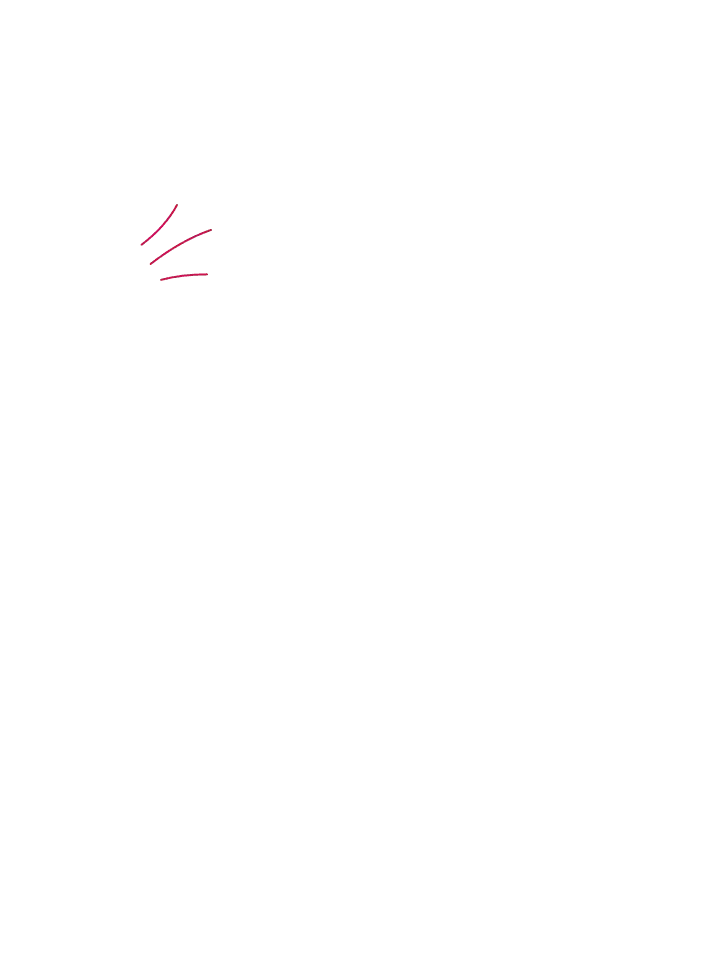Using public WiFi safely: What you need to know
28 December, 2023Have you ever found yourself visiting a client for a coffee and needing to connect to public WiFi?
It’s a common scenario, especially in our post-pandemic work-from-anywhere world. However, while free WiFi might feel like a friendly perk, it can be anything but when it’s deployed maliciously.
In this blog, we’re going to dive deep into the risks around public WiFi, how those networks are weaponised and what you can do to protect your - and your team's - data when mobile working.
Let’s get started.
How do cybercriminals hack public WiFi?
Cybercriminals can easily position themselves between you and the router.
"Connecting straight to the connection point" can be a deceptive tactic used by cybercriminals to intercept your information. You may unknowingly send your data to these criminals, who then relay the connection and intercept all information that flows between them. It's important to be cautious of such tactics to prevent your personal information from being compromised.
Passwords, emails, bank details, security credentials, and access to organisations' accounts and networks are all potentially at risk from connecting to a public WiFi hotspot.
Cybercriminals also commonly use unsecured WiFi to spread malware and ransomware, if you allow file-sharing across the network on your device, it becomes easy to infect and distribute the malicious code.
Best practices for employees on public WiFi
VPN Usage:
Install and use a Virtual Private Network (VPN) when connecting to public WiFi.
A VPN encrypts communication between the device and the router, adding a layer of security that makes it harder for cybercriminals to intercept sensitive data.
Website encryption:
Prioritise websites that use HTTPS (SSL) encryption.
This ensures that the information exchanged between your device and the website is secure. Look for "https://" in the website URL, especially when entering credentials or sensitive data.
Disable file sharing:
Turn off file-sharing settings when connected to public networks.
This minimises the risk of unauthorised access to your device and prevents the unintentional sharing of files with others on the same network.
Automatic WiFi connection:
Disable the automatic WiFi connection on your device.
Manually choose and connect to known and trusted networks. This prevents your device from automatically connecting to potentially unsafe networks without your consent.
Use antivirus and firewalls:
Ensure that your device has up-to-date antivirus software and a firewall activated.
These security measures provide continuous protection, scanning files as they are downloaded and blocking potential threats.
Be cautious:
Exercise caution when connecting to public WiFi networks.
Avoid accessing sensitive information, such as online banking or confidential work documents, when connected to unsecured networks.
By following these guidelines, employees can mitigate the risks associated with using public WiFi and contribute to maintaining a secure digital environment, even in situations where alternatives are limited.
What is Friendly Wifi?
Here at Bob's Business, we support Friendly Wifi, the world’s first safe certification standard for public WiFi and the only symbol that shows that the WiFi service that is being used blocks out indecent and inappropriate material.
Michael Davies, a representative of Friendly Wifi, said: "When using WiFi, most people don’t want to accidentally stumble across a site that shows images that could be offensive or just not pleasant to see, or be happily browsing and see someone close to them looking at such material – suddenly that comfortable and safe feeling disappears. For adults, this provides a nice environment but for our kids and teenagers who are increasingly using their phones, having this safety net is essential."
"As parents and families, the last thing you want is for the material you would be uncomfortable with to be seen by your kids so look out for the Friendly WiFi symbol and encourage your teenagers to do the same. Seeing the symbol present will also provide peace of mind that the venue takes your online safety seriously and that it is no place for online predators."
How to Stay Protected on Public WiFi
It’s essential always to have an up to date and activated antivirus and firewall on your organisation's devices.
The pieces of software can continuously run in the background. Antivirus should always scan new files as they are downloading. Make sure that you are cautious about connecting to public Wi-Fi when mobile working.
You can find more tips and training about working securely on the go in our Mobile Working course, part of our leading collection of cybersecurity courses.
Ready to build your cybersecurity culture?
Whether you’re looking for complete culture change, phishing simulations or compliance training, we have solutions that are tailor-made to fit for your organisation.