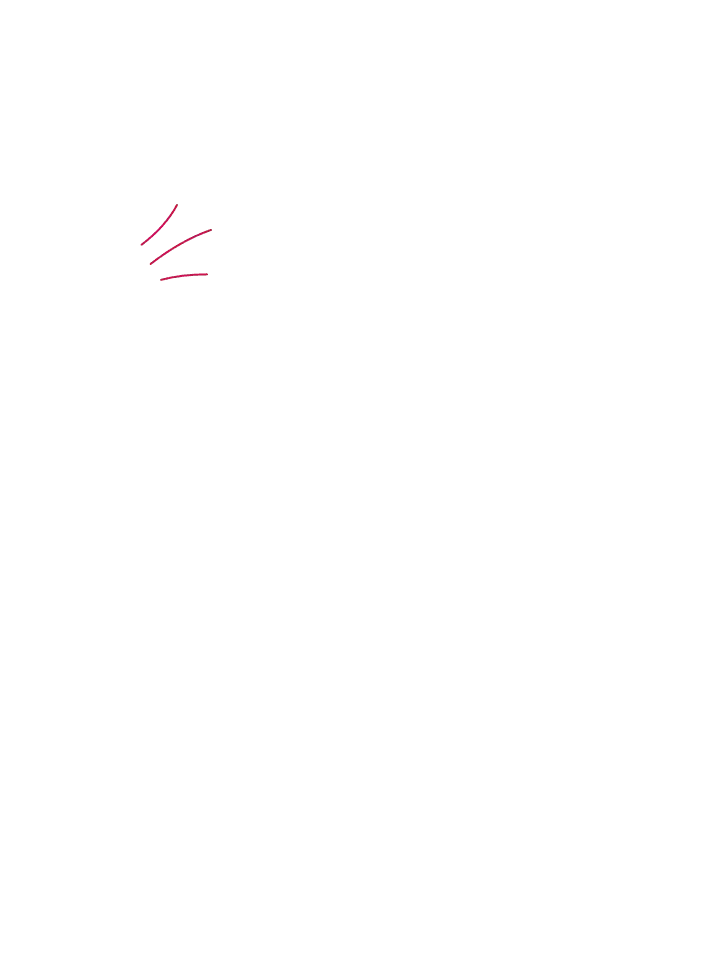The seven video conferencing mistakes you can’t afford to make
11 April, 2024When was the last time you stepped out of the office for a face-to-face meeting?
With the rise of online meetings, chances are it's becoming a rare occurrence.
The perks of not commuting, seamless long-distance communication, and more have made virtual meetings the go-to choice.
But, amidst the convenience, it's crucial not to overlook the security risks.
As we navigate through the rise of webinars, online meetings, and virtual hangouts, it's vital to ensure we're following best practices to keep cyber threats at bay.
The seven video chat mistakes that you simply can’t afford to make
Leaving your microphone on
Let’s start with a classic - leaving the microphone on.
Of course, we all know that video conferencing often takes place within the home, where a myriad of distractions can lead to all sorts of requirements for off-mic moments.
The problem is that pesky microphone recording every word you say.
It’s a privacy nightmare, and without a little awareness, you might find yourself caught out saying something you regret.
This could include conversations around you that contain sensitive information such as GDPR-related discussions or the exchange of passwords, posing a significant privacy and cybersecurity risk to the organisation.
The fix for this one is simple, just remember to turn off your microphone when you’re not speaking!
Sharing your screen with valuable information on it
One of the biggest advantages that video conferencing brings to the business world is the ability to quickly and easily share what’s on our screens with everyone else.
In a world where the majority of our work is done on computer screens, it’s a real positive.
However, it’s more than just the work we do on our screens. Everything from curiosity in Google searches to tabs with classified information are visible if they’re on screen when you share with your workmates, creating a potentially awkward situation.
Some platforms allow you to share only 'one tab' or' one window' at a time.
This feature allows you to selectively choose what content is visible to others, adding an extra layer of security to your virtual meetings.
You should always check your screen carefully before you share it with your team - you’ll be glad you did!
Sharing photographs of your meetings online
One trend that has led to security risks within online meetings is sharing pictures of video calls.
Popular video conferencing solutions like Zoom require a meeting ID number to join—one that’s visible on screen—and sharing pictures of that meeting means that anyone with a supported device can dial into your call.
With so many vital, highly confidential meetings being held worldwide, it’s crucial that your private information is kept that way—no matter how proud you are of your meeting—so keep your meeting pictures off social media.
Do you remember when Boris Johnson shared an image of the first virtual cabinet meeting back in 2020, exposing the meeting ID and cabinet members' usernames? - A huge breach of government security, and one that caused real headaches for Government security officials.
Not warning your cohabitors that you’re on a call
We’re all in this together and, for many of us, that means family and cohabitors spending our time under the same roof. It’s a tricky situation, but one that we have no choice but to handle.
If you don’t have a dedicated office space where you can focus solely on your work, it’s crucial that you let the people you’re sharing a space with know that you’re going to be on a call.
We’ve seen plenty of widely shared incidents of unwitting people wandering into compromised positions, so take the time to ask for a little privacy.
Missing end-to-end encryption
It's important to consider encryption when choosing video meeting platforms.
Without end-to-end encryption, there's a risk that cyber hackers could intercept sensitive information exchanged during meetings.
Look for video meeting platforms that offer encryption features to protect your data in transit, making it harder for unauthorised parties to access.
Failing to update software
Keeping your video conferencing software up to date is essential for maintaining security.
Neglecting software updates leaves your system vulnerable to cyber threats. After all, there's a reason why that update was pushed live.
Make sure to regularly update your software to patch security vulnerabilities and strengthen your defences against potential attacks.
Implementing automated update mechanisms can simplify this process and ensure that your video meeting stays secure against growing cybersecurity threats.
Not securing your call
You’d make sure the door was shut before holding a private meeting, wouldn’t you?
Therefore, it goes without saying that you should lock your video call to stop individuals from joining without permission.
Whether you’re using Google Hangouts, Zoom, Skype, or any other video conferencing tool, you’ll find a range of security features that ensure only those who are invited can access the call.
Take the time to review and adjust default settings, such as enabling password protection and waiting rooms, to enhance the security of your virtual meetings.
How Bob's Business can help you
With the rise of virtual meetings, ensuring the security of your online interactions is crucial.
Our tailored cybersecurity training equips you with the knowledge and skills needed to navigate virtual meetings - and all things cyber - safely.
Our courses cover all aspects of secure online communication, from understanding the risks of leaving your microphone on to securing your calls with password protection.
With practical guidance on adjusting default settings and implementing encryption features, we empower you to confidently navigate virtual meetings and mitigate potential threats.
Our innovative online cybersecurity awareness courses are designed to offer real, actionable advice in fun, short and unique animations - so why wait? Interact with the bot below to find out more.
Ready to build your cybersecurity culture?
Whether you’re looking for complete culture change, phishing simulations or compliance training, we have solutions that are tailor-made to fit for your organisation.